说一下 整合的流程:
创建一个配置类,管理 RabbitTemplate
然后 利用 RabbitTemplate的 convertAndSend 方法 发送消息
再利用 @RabbitListener 注解 去监听 消息
首先 Maven springboot 的 parent依赖
<parent>
<groupId>org.springframework.boot</groupId>
<artifactId>spring-boot-starter-parent</artifactId>
<version>2.4.0</version>
<relativePath/> <!-- lookup parent from repository -->
</parent>项目的相关依赖
<dependency>
<groupId>org.springframework.boot</groupId>
<artifactId>spring-boot-starter-amqp</artifactId>
</dependency>
<dependency>
<groupId>org.springframework.boot</groupId>
<artifactId>spring-boot-test</artifactId>
</dependency>
<dependency>
<groupId>org.springframework.boot</groupId>
<artifactId>spring-boot-starter-web</artifactId>
</dependency>
<dependency>
<groupId>org.springframework</groupId>
<artifactId>spring-aop</artifactId>
</dependency>
<dependency>
<groupId>junit</groupId>
<artifactId>junit</artifactId>
<version>4.12</version>
<scope>test</scope>
</dependency>
<dependency>
<groupId>org.springframework</groupId>
<artifactId>spring-test</artifactId>
<version>5.3.3</version>
<scope>test</scope>
</dependency>
</dependencies>然后创建 配置文件 yml
server:
port: 8080
spring:
rabbitmq:
host: 118.31.127.248
username: 你设置的账号
password: 你设置的密码
virtual-host: /govbuy
port: 5672去添加一个配置类
import org.springframework.amqp.core.*;
import org.springframework.beans.factory.annotation.Qualifier;
import org.springframework.context.annotation.Bean;
import org.springframework.context.annotation.Configuration;
@Configuration // 声明为 配置类
public class RabbitMQConfig {
/**
* 设置三部分
* 交换机 Exchange
* 队列 Queue
* 绑定关系 Binding
*/
// 声明 交换机名称
public static final String EXCHANGE_NAME = "boot_topic_exchange";
// 声明 队列名称
public static final String QUEUE_NAME = "boot_queue";
//1 配置交换机
@Bean("bootExchange") // 设置BeanName 为 bootExchanghe
public Exchange bootExchange() {
return ExchangeBuilder
.topicExchange(EXCHANGE_NAME)
.durable(true)
.build();
}
//2 Queue 队列
@Bean("bootQueue") // 设置BeanName 为 bootQueue
public Queue bootQueue() {
return QueueBuilder
.durable(QUEUE_NAME)
.build();
}
//3 队列 与交换机的绑定
/**
* 我们首先要知道我们绑定的路由key
* @param queue 要知道那个队列
* @param exchange 要知道那个交换机
* @Qualifier注解是 自动装配
* @return
*/
@Bean("bootBind") //设置BeanName 为 bootBind
public Binding bootBindQueueExchange(@Qualifier("bootQueue") Queue queue, @Qualifier("bootExchange") Exchange exchange) {
return BindingBuilder
.bind(queue)
.to(exchange)
.with("boot.#")
.noargs();
}
}配置类完成,去测试一下吧。
发送端
import com.zanglikun.config.RabbitMQConfig;
import org.junit.Test;
import org.junit.runner.RunWith;
import org.springframework.amqp.rabbit.core.RabbitTemplate;
import org.springframework.beans.factory.annotation.Autowired;
import org.springframework.boot.test.context.SpringBootTest;
import org.springframework.test.context.junit4.SpringRunner;
@RunWith(SpringRunner.class)
@SpringBootTest
public class ProducerTest {
// 注入 rabbitMQtemplate模板类 ,不注入 就是空指针异常等你
@Autowired
private RabbitTemplate rabbitTemplate;
@Test
public void testSend(){
// 发送消息
rabbitTemplate.convertAndSend(RabbitMQConfig.EXCHANGE_NAME,"boot.hello","这是整合:testSend方法发送的消息");
}
}
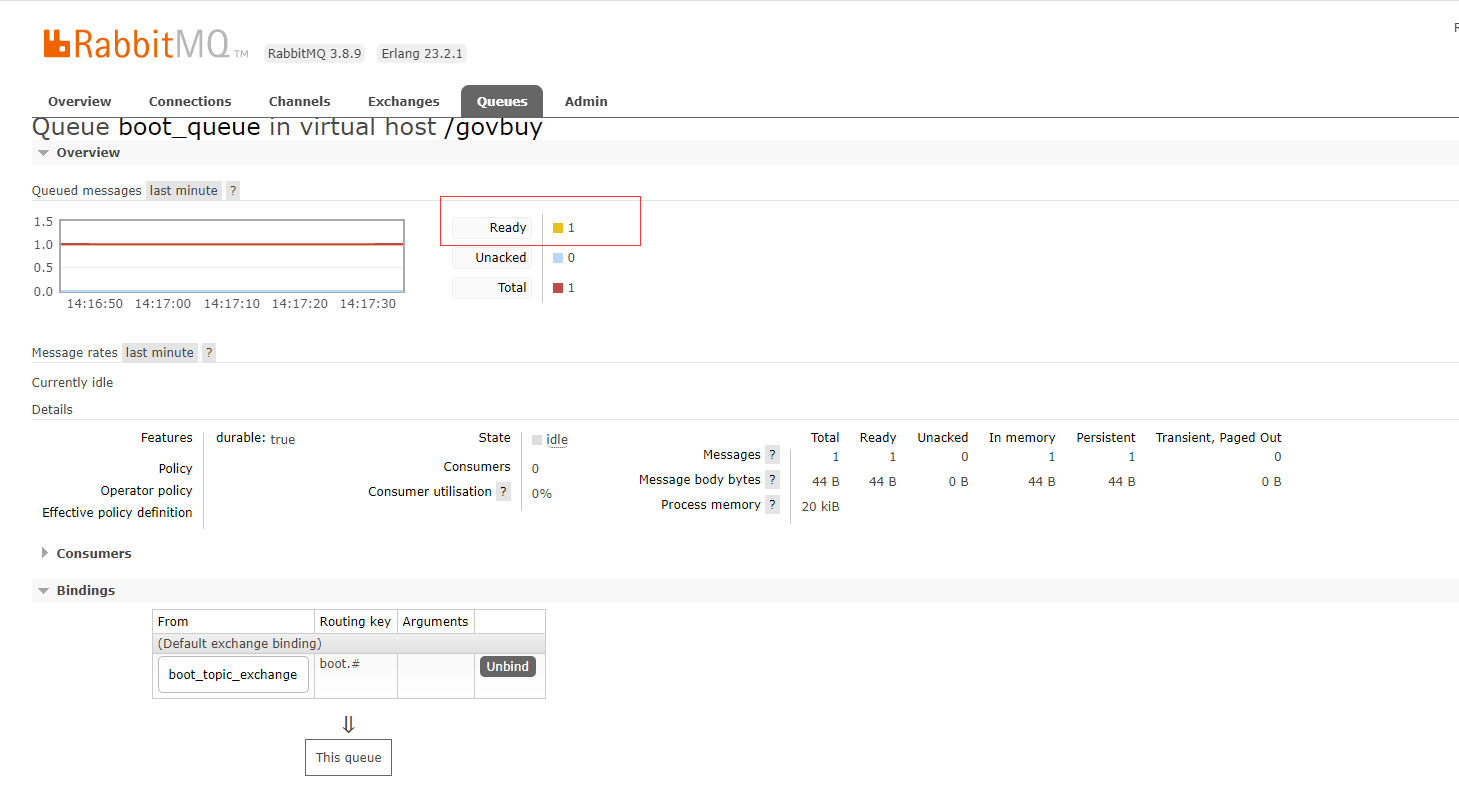
这里 发送端 生产者的整合已经完毕了。
接收端
注意:其他配置 都一样,我们只需要 加上一个 @RabbitListener 注解 完成监听。
因为 @Test 不能写参数
所以 我们 不能再创建一个 单元测试去使用了。
创建一个 TestResive 类
import org.springframework.amqp.core.Message;
import org.springframework.amqp.rabbit.annotation.RabbitListener;
import org.springframework.stereotype.Component;
/**
* @author : zanglikun
* @date : 2021/2/2 14:28
* @Version: 1.0
* @Desc : 费劲,没啥好说的
*/
@Component
public class TestResive {
@RabbitListener(queues = "boot_queue")
public void getMessage(Message message) {
System.out.println(message); // 这里 不只是输出 单个 发送的信息,而是 全部输出 消息里面的内容数据
}
}
输出 的 结果:
(Body:'这是整合:testSend方法发送的消息' MessageProperties [headers={}, contentType=text/plain, contentEncoding=UTF-8, contentLength=0, receivedDeliveryMode=PERSISTENT, priority=0, redelivered=false, receivedExchange=boot_topic_exchange, receivedRoutingKey=boot.hello, deliveryTag=1, consumerTag=amq.ctag-uiKwYKNNZ-oM9xXITZtxoA, consumerQueue=boot_queue])
简单的 整合就算成功了!!!
完整代码下载:
特殊说明:
上述文章均是作者实际操作后产出。烦请各位,请勿直接盗用!转载记得标注原文链接:www.zanglikun.com
第三方平台不会及时更新本文最新内容。如果发现本文资料不全,可访问本人的Java博客搜索:标题关键字。以获取最新全部资料 ❤
免责声明: 本站文章旨在总结学习互联网技术过程中的经验与见解。任何人不得将其用于违法或违规活动!所有违规内容均由个人自行承担,与作者无关。
第三方平台不会及时更新本文最新内容。如果发现本文资料不全,可访问本人的Java博客搜索:标题关键字。以获取最新全部资料 ❤
免责声明: 本站文章旨在总结学习互联网技术过程中的经验与见解。任何人不得将其用于违法或违规活动!所有违规内容均由个人自行承担,与作者无关。

评论(0)