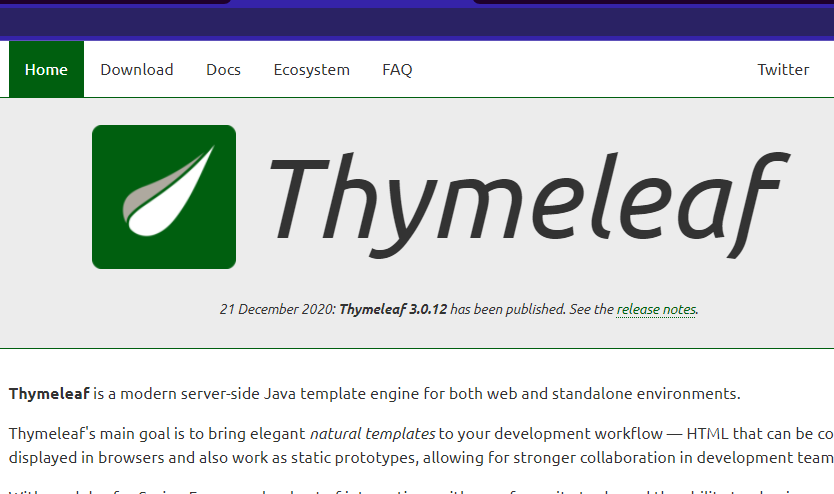
Thymeleaf 是适用于 Web 和独立环境的现代服务器端 Java 模板引擎,能够处理 HTML、XML、JavaScript、CSS 甚至纯文本。
Thymeleaf 的主要目标是提供一种优雅且高度可维护的模板创建方式。
正式接入
本代码分享在Gitee:https://gitee.com/li_kun_zang/thymeLeafDemo
Maven依赖
<dependency>
<groupId>org.springframework.boot</groupId>
<artifactId>spring-boot-starter-thymeleaf</artifactId>
</dependency>配置文件关闭缓存!
#Thymyleaf
# 关闭Thymeleaf缓存
spring.thymeleaf.cache=false配置实体类
@Data
public class UserInfo {
private Integer id;
private String name;
private Integer isDelete;
}Java代码:本质就是访问某接口,去展示内容,在Model放入返回内容即可。
import com.zanglikun.thymeleafdemo.pojo.UserInfo;
import org.springframework.stereotype.Controller;
import org.springframework.ui.Model;
import org.springframework.web.bind.annotation.RequestMapping;
import java.util.ArrayList;
import java.util.Date;
import java.util.HashMap;
import java.util.Map;
/**
* @Author :zanglk
* @DateTime :2022/11/3 12:44
* @Description :更新Thymeleaf文章
* @Notes :To change this template:Click IDEA-Preferences to search 'File Templates'
*/
@Controller
@RequestMapping("demo")
public class ThymeLeaf {
@RequestMapping("A")
public String a(Model model){
//
model.addAttribute("diyword","我是DIYWORD");
// 对象数据
UserInfo userInfo = new UserInfo(1,"张三",1);
UserInfo userInfo2 = new UserInfo(1,"张三",1);
ArrayList<UserInfo> diskInfo = new ArrayList<>();
diskInfo.add(userInfo);
diskInfo.add(userInfo2);
model.addAttribute("keys",userInfo);
// map数据
Map map = new HashMap();
map.put("id","001");
map.put("name","张三");
map.put("age","15");
map.put("sex","男");
model.addAttribute("allmap",map);
// 数组
String[] shuzu = {"zhangsan","lisi","wangwu","zhaoliu"};
model.addAttribute("allshuzu",shuzu);
// 日期
model.addAttribute("nowTime",new Date());
// 判断
model.addAttribute("age",20);
return "A"; // 找/resource/template/A.html
}
}注意:ThymeLeaf默认的文件路径是Resource/template/。我们所有Thymeleaf的网页都要放在其中
A.html
<!DOCTYPE html>
<!--这个标头不能忘记:xmlns:th="http://www.thymeleaf.org"-->
<html lang="en" xmlns:th="http://www.thymeleaf.org">
<head>
<meta charset="UTF-8">
<title>Thymeleaf Demo</title>
</head>
<body>
<h1 style="text-align: center">IDEA 可以直接修改Thymeleaf文件, 在Idea打开的浏览器再次聚焦即可看到结果</h1>
<h3>p标签 追加el表达式 el表达式的内容是:读取后端返回的diyword 进行展示
?words=你好</h3>
<h4 th:text="${diyword}">展示的内容:</h4>
<br><br>
<h2>表单提交</h2>
<form th:action="@{/thy/thymeleafdemo}">
<input th:placeholder="请输入内容" th:name="words">
<button>提交</button>
</form>
<br><br>
<h2>对象展示</h2>
<table>
<tr>
<td>代理对象序号</td>
<td>对象id字段</td>
<td>对象name字段</td>
<td>对象isDelete字段</td>
</tr>
<!-- key 是每一个元素,anyName仅仅是代理对象,实际生效的是${keys}}-->
<tr th:each="key,anyName:${keys}">
<td>
<span th:text="${anyName.index}+1"></span>
</td>
<td>
<span th:text="${key.id}"></span>
</td>
<td>
<span th:text="${key.name}"></span>
</td>
<td>
<span th:text="${key.isDelete}"></span>
</td>
</tr>
</table>
<br><br>
<h2>map遍历</h2>
<div th:each="element,AnyName:${allmap}">
<!--<div th:text="${key}"></div>-->
元素对象key:<span th:text="${element.key}"/>
value:<span th:text="${element.value}"/>
<br>
代理对象key:<span th:text="${AnyName.current.key}"/>
value:<span th:text="${AnyName.current.value}"/>
<br>
</div>
<br><br>
<h2>数组遍历</h2>
<div th:each="element,AnyName:${allshuzu}">
<!--这里 index+1 等价于 count-->
<span th:text="${AnyName.count}"></span>
<span th:text="${AnyName.index+1}"></span>
<span th:text="${element}"></span>
</div>
<br><br>
<h2>时间遍历</h2>
<span th:text="${#dates.format(nowTime,'yyyy年MM月dd日 hh时mm分ss秒')}"></span>
<br><br>
<h2>判断</h2>
<span th:if="${(age > 21)}">大于21</span>
<span th:if="${(age <= 21)}">小于等于21</span>
<br><br>
<h2>引入其他文件的div块 </h2>
<h4>方法:include="目标文件名::被(th:fragment标记为about)的内容"</h4>
<div th:include="footer::aboutus"></div>
</body>
</html>footer.html
<!DOCTYPE html>
<html lang="en" xmlns:th="http://www.thymeleaf.org">
<head>
<meta charset="UTF-8">
<title>我是页脚</title>
</head>
<body>
<div id="C" th:fragment="aboutus">我是被引入内容:Design By Dazen。Website:https://www.zanglikun.com<br></div>
</body>
</html>测试结果:
IDEA 可以直接修改Thymeleaf文件, 在Idea打开的浏览器再次聚焦即可看到结果
p标签 追加el表达式 el表达式的内容是:读取后端返回的diyword 进行展示 方法传递的参数是String word 你可在请求路径上加 ?words=你好
我是DIYWORD
表单提交
对象展示
| 代理对象序号 | 对象id字段 | 对象name字段 | 对象isDelete字段 |
| 1 | 1 | 张三 | 1 |
map遍历
元素对象key:sex
value:男
代理对象key:sex value:男
代理对象key:sex value:男
元素对象key:name
value:张三
代理对象key:name value:张三
代理对象key:name value:张三
元素对象key:id
value:001
代理对象key:id value:001
代理对象key:id value:001
元素对象key:age
value:15
代理对象key:age value:15
代理对象key:age value:15
数组遍历
1
1
zhangsan
2
2
lisi
3
3
wangwu
4
4
zhaoliu
时间遍历
2022年11月03日 01时48分31秒判断
小于等于21引入其他文件的div块
方法:include=”目标文件名::被(th:fragment标记为about)的内容”
我是被引入内容:Design By Dazen。Website:https://www.zanglikun.com
特殊说明:
上述文章均是作者实际操作后产出。烦请各位,请勿直接盗用!转载记得标注原文链接:www.zanglikun.com
第三方平台不会及时更新本文最新内容。如果发现本文资料不全,可访问本人的Java博客搜索:标题关键字。以获取最新全部资料 ❤
免责声明: 本站文章旨在总结学习互联网技术过程中的经验与见解。任何人不得将其用于违法或违规活动!所有违规内容均由个人自行承担,与作者无关。
第三方平台不会及时更新本文最新内容。如果发现本文资料不全,可访问本人的Java博客搜索:标题关键字。以获取最新全部资料 ❤
免责声明: 本站文章旨在总结学习互联网技术过程中的经验与见解。任何人不得将其用于违法或违规活动!所有违规内容均由个人自行承担,与作者无关。
