/**
* @Author: 臧立昆
* @Email: 740969606@qq.com
* @Date: 2020/8/1
* @Time: 16:28
*/
import org.springframework.context.annotation.Configuration;
import org.springframework.core.Ordered;
import org.springframework.web.servlet.config.annotation.ViewControllerRegistry;
import org.springframework.web.servlet.config.annotation.WebMvcConfigurer;
@Configuration
public class IndexViewConfig implements WebMvcConfigurer {
@Override
public void addViewControllers(ViewControllerRegistry registry) {
//设置访问路径为 “/” 跳转到指定页面
registry.addViewController("/").setViewName("forward:/index.html");
registry.addViewController("/hello").setViewName("forward:/doc.html");
//设置为最高优先级
registry.setOrder(Ordered.HIGHEST_PRECEDENCE);
}
}
然后 在resources文件夹下面创建一个static的文件夹 里面放一个叫 index.html 即可, 访问项目路径,就跳到首页了。
doc.html是一个knife4j的文档地址,访问项目路径后加一个/hello,就可以实现 跳转到knife4j文档地址!
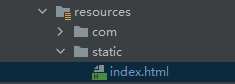
启动出现:WelcomePageHandlerMapping 即可!
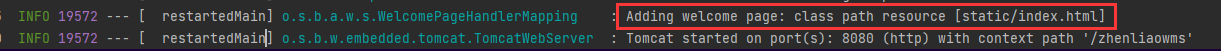
完成!
特殊说明:
上述文章均是作者实际操作后产出。烦请各位,请勿直接盗用!转载记得标注原文链接:www.zanglikun.com
第三方平台不会及时更新本文最新内容。如果发现本文资料不全,可访问本人的Java博客搜索:标题关键字。以获取最新全部资料 ❤
免责声明: 本站文章旨在总结学习互联网技术过程中的经验与见解。任何人不得将其用于违法或违规活动!所有违规内容均由个人自行承担,与作者无关。
第三方平台不会及时更新本文最新内容。如果发现本文资料不全,可访问本人的Java博客搜索:标题关键字。以获取最新全部资料 ❤
免责声明: 本站文章旨在总结学习互联网技术过程中的经验与见解。任何人不得将其用于违法或违规活动!所有违规内容均由个人自行承担,与作者无关。

评论(0)