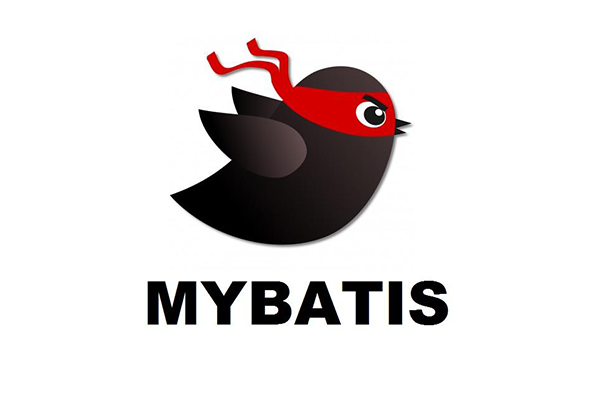XML文件的标头
<?xml version="1.0" encoding="UTF-8"?>
<!DOCTYPE mapper PUBLIC "-//mybatis.org//DTD Mapper 3.0//EN" "http://mybatis.org/dtd/mybatis-3-mapper.dtd">
<mapper namespace="com.alibaba.我的项目.mapper.XXXXXMapper">
</mapper>resultMap标签 对象映射
<resultMap id="BaseResultMap001" type="com.alibaba.项目名.pojo.XXX">
<!--@mbg.generated-->
<!--@Table 这里是注释 你可以不写,这里是表明映射的字段-->
<id column="wallet_id" jdbcType="INTEGER" property="walletId"/>
<result column="user_account" jdbcType="VARCHAR" property="userAccount"/>
<result column="green_num" jdbcType="INTEGER" property="greenNum"/>
<result column="purple_num" jdbcType="INTEGER" property="purpleNum"/>
<result column="yuanbao_num" jdbcType="INTEGER" property="yuanbaoNum"/>
<result column="zhendou_num" jdbcType="INTEGER" property="zhendouNum"/>
</resultMap>
使用方式
<select id="findOneInfo" resultMap="BaseResultMap001">
</select>
sql 标签 常用于
<sql id="mysqlList">
<!--@mbg.generated-->
wallet_id, user_account, green_num, purple_num, yuanbao_num, zhendou_num
</sql>
使用:
<select id="findOneInfo">
select <include refid="mysqlList"/> from
</select>
插入数据返回主键 返回到插入的对象中
Mapper层 有无返回值 都行,反正的主键在对象中!
useGeneratedKeys 开启主键插入到对象中
keyProperty 实体类的属性名
<insert id="initUserLook" useGeneratedKeys="true" keyProperty="id">还有一个模板,是mybatisCodeHelper生成的,还有待研究!
<?xml version="1.0" encoding="UTF-8"?>
<!DOCTYPE generatorConfiguration
PUBLIC "-//mybatis.org//DTD MyBatis Generator Configuration 1.0//EN"
"http://mybatis.org/dtd/mybatis-generator-config_1_0.dtd">
<generatorConfiguration>
<!--<classPathEntry location="/Program Files/IBM/SQLLIB/java/db2java.zip" />-->
<context id="Mybatis3Context" targetRuntime="MyBatis3">
<property name="javaFileEncoding" value="UTF-8"/>
<jdbcConnection driverClass="com.mysql.jdbc.Driver"
connectionURL="jdbc:mysql://localhost:3306/MyBatisCodeHelper?useLegacyDatetimeCode=false&serverTimezone=UTC&nullCatalogMeansCurrent=true"
userId="root"
password="">
</jdbcConnection>
<javaTypeResolver>
<property name="forceBigDecimals" value="false"/>
</javaTypeResolver>
<javaModelGenerator targetPackage="model" targetProject="D:/代码/RedEnvelop/src/main/java">
<property name="enableSubPackages" value="true"/>
<property name="trimStrings" value="true"/>
</javaModelGenerator>
<sqlMapGenerator targetPackage="mapperxml" targetProject="D:/代码/RedEnvelop/src/main/resources">
<property name="enableSubPackages" value="true"/>
</sqlMapGenerator>
<javaClientGenerator type="XMLMAPPER" targetPackage="mapper" targetProject="D:/代码/RedEnvelop/src/main/java">
<property name="enableSubPackages" value="true"/>
</javaClientGenerator>
<table tableName="Customer" domainObjectName="Customer" enableCountByExample="false"
enableDeleteByExample="false" enableUpdateByExample="false" enableSelectByExample="false">
</table>
</context>
</generatorConfiguration>
特殊说明:
上述文章均是作者实际操作后产出。烦请各位,请勿直接盗用!转载记得标注原文链接:www.zanglikun.com
第三方平台不会及时更新本文最新内容。如果发现本文资料不全,可访问本人的Java博客搜索:标题关键字。以获取最新全部资料 ❤
免责声明: 本站文章旨在总结学习互联网技术过程中的经验与见解。任何人不得将其用于违法或违规活动!所有违规内容均由个人自行承担,与作者无关。
第三方平台不会及时更新本文最新内容。如果发现本文资料不全,可访问本人的Java博客搜索:标题关键字。以获取最新全部资料 ❤
免责声明: 本站文章旨在总结学习互联网技术过程中的经验与见解。任何人不得将其用于违法或违规活动!所有违规内容均由个人自行承担,与作者无关。