一个后台管理系统,最好能够监控项目、服务器、服务器软件的一些基本信息!参考与项目 jeecg代码:http://boot.jeecg.com
POJO准备
- 磁盘信息 pojo
- 项目信息 pojo
- Redis信息 pojo
@Data
@ApiModel
public class DisksInfomation implements Serializable {
@ApiModelProperty(name = "磁盘名称")
String disk_Name;
@ApiModelProperty(name = "磁盘最大内存")
String disk_Max_Memory;
@ApiModelProperty(name = "磁盘已用内存")
String disk_Useable_Memory;
@ApiModelProperty(name = "磁盘可以百分比")
String disk_Used_Persent;
}@Data
@ApiModel("本项目的信息")
public class ServerInfomation implements Serializable {
@ApiModelProperty(name = "本项目的IP")
String ip;
@ApiModelProperty(name = "本项目运行的端口")
String port;
@ApiModelProperty(name = "本项目的context-path路径")
String context_path;
}import io.swagger.annotations.ApiModel;
import io.swagger.annotations.ApiModelProperty;
import java.io.Serializable;
import java.util.HashMap;
import java.util.Map;
@ApiModel("Redis 信息")
public class RedisInfo implements Serializable {
private static Map<String, String> map = new HashMap<>();
static {
map.put("redis_version", "Redis 服务器版本");
map.put("redis_git_sha1", "Git SHA1");
map.put("redis_git_dirty", "Git dirty flag");
map.put("os", "Redis 服务器的宿主操作系统");
map.put("arch_bits", " 架构(32 或 64 位)");
map.put("multiplexing_api", "Redis 所使用的事件处理机制");
map.put("gcc_version", "编译 Redis 时所使用的 GCC 版本");
map.put("process_id", "服务器进程的 PID");
map.put("run_id", "Redis 服务器的随机标识符(用于 Sentinel 和集群)");
map.put("tcp_port", "TCP/IP 监听端口");
map.put("uptime_in_seconds", "自 Redis 服务器启动以来,经过的秒数");
map.put("uptime_in_days", "自 Redis 服务器启动以来,经过的天数");
map.put("lru_clock", " 以分钟为单位进行自增的时钟,用于 LRU 管理");
map.put("connected_clients", "已连接客户端的数量(不包括通过从属服务器连接的客户端)");
map.put("client_longest_output_list", "当前连接的客户端当中,最长的输出列表");
map.put("client_longest_input_buf", "当前连接的客户端当中,最大输入缓存");
map.put("blocked_clients", "正在等待阻塞命令(BLPOP、BRPOP、BRPOPLPUSH)的客户端的数量");
map.put("used_memory", "由 Redis 分配器分配的内存总量,以字节(byte)为单位");
map.put("used_memory_human", "以人类可读的格式返回 Redis 分配的内存总量");
map.put("used_memory_rss", "从操作系统的角度,返回 Redis 已分配的内存总量(俗称常驻集大小)。这个值和 top 、 ps 等命令的输出一致");
map.put("used_memory_peak", " Redis 的内存消耗峰值(以字节为单位)");
map.put("used_memory_peak_human", "以人类可读的格式返回 Redis 的内存消耗峰值");
map.put("used_memory_lua", "Lua 引擎所使用的内存大小(以字节为单位)");
map.put("mem_fragmentation_ratio", "sed_memory_rss 和 used_memory 之间的比率");
map.put("mem_allocator", "在编译时指定的, Redis 所使用的内存分配器。可以是 libc 、 jemalloc 或者 tcmalloc");
map.put("redis_build_id", "redis_build_id");
map.put("redis_mode", "运行模式,单机(standalone)或者集群(cluster)");
map.put("atomicvar_api", "atomicvar_api");
map.put("hz", "redis内部调度(进行关闭timeout的客户端,删除过期key等等)频率,程序规定serverCron每秒运行10次。");
map.put("executable", "server脚本目录");
map.put("config_file", "配置文件目录");
map.put("client_biggest_input_buf", "当前连接的客户端当中,最大输入缓存,用client list命令观察qbuf和qbuf-free两个字段最大值");
map.put("used_memory_rss_human", "以人类可读的方式返回 Redis 已分配的内存总量");
map.put("used_memory_peak_perc", "内存使用率峰值");
map.put("total_system_memory", "系统总内存");
map.put("total_system_memory_human", "以人类可读的方式返回系统总内存");
map.put("used_memory_lua_human", "以人类可读的方式返回Lua 引擎所使用的内存大小");
map.put("maxmemory", "最大内存限制,0表示无限制");
map.put("maxmemory_human", "以人类可读的方式返回最大限制内存");
map.put("maxmemory_policy", "超过内存限制后的处理策略");
map.put("loading", "服务器是否正在载入持久化文件");
map.put("rdb_changes_since_last_save", "离最近一次成功生成rdb文件,写入命令的个数,即有多少个写入命令没有持久化");
map.put("rdb_bgsave_in_progress", "服务器是否正在创建rdb文件");
map.put("rdb_last_save_time", "离最近一次成功创建rdb文件的时间戳。当前时间戳 - rdb_last_save_time=多少秒未成功生成rdb文件");
map.put("rdb_last_bgsave_status", "最近一次rdb持久化是否成功");
map.put("rdb_last_bgsave_time_sec", "最近一次成功生成rdb文件耗时秒数");
map.put("rdb_current_bgsave_time_sec", "如果服务器正在创建rdb文件,那么这个域记录的就是当前的创建操作已经耗费的秒数");
map.put("aof_enabled", "是否开启了aof");
map.put("aof_rewrite_in_progress", "标识aof的rewrite操作是否在进行中");
map.put("aof_rewrite_scheduled", "rewrite任务计划,当客户端发送bgrewriteaof指令,如果当前rewrite子进程正在执行,那么将客户端请求的bgrewriteaof变为计划任务,待aof子进程结束后执行rewrite ");
map.put("aof_last_rewrite_time_sec", "最近一次aof rewrite耗费的时长");
map.put("aof_current_rewrite_time_sec", "如果rewrite操作正在进行,则记录所使用的时间,单位秒");
map.put("aof_last_bgrewrite_status", "上次bgrewrite aof操作的状态");
map.put("aof_last_write_status", "上次aof写入状态");
map.put("total_commands_processed", "redis处理的命令数");
map.put("total_connections_received", "新创建连接个数,如果新创建连接过多,过度地创建和销毁连接对性能有影响,说明短连接严重或连接池使用有问题,需调研代码的连接设置");
map.put("instantaneous_ops_per_sec", "redis当前的qps,redis内部较实时的每秒执行的命令数");
map.put("total_net_input_bytes", "redis网络入口流量字节数");
map.put("total_net_output_bytes", "redis网络出口流量字节数");
map.put("instantaneous_input_kbps", "redis网络入口kps");
map.put("instantaneous_output_kbps", "redis网络出口kps");
map.put("rejected_connections", "拒绝的连接个数,redis连接个数达到maxclients限制,拒绝新连接的个数");
map.put("sync_full", "主从完全同步成功次数");
map.put("sync_partial_ok", "主从部分同步成功次数");
map.put("sync_partial_err", "主从部分同步失败次数");
map.put("expired_keys", "运行以来过期的key的数量");
map.put("evicted_keys", "运行以来剔除(超过了maxmemory后)的key的数量");
map.put("keyspace_hits", "命中次数");
map.put("keyspace_misses", "没命中次数");
map.put("pubsub_channels", "当前使用中的频道数量");
map.put("pubsub_patterns", "当前使用的模式的数量");
map.put("latest_fork_usec", "最近一次fork操作阻塞redis进程的耗时数,单位微秒");
map.put("role", "实例的角色,是master or slave");
map.put("connected_slaves", "连接的slave实例个数");
map.put("master_repl_offset", "主从同步偏移量,此值如果和上面的offset相同说明主从一致没延迟");
map.put("repl_backlog_active", "复制积压缓冲区是否开启");
map.put("repl_backlog_size", "复制积压缓冲大小");
map.put("repl_backlog_first_byte_offset", "复制缓冲区里偏移量的大小");
map.put("repl_backlog_histlen", "此值等于 master_repl_offset - repl_backlog_first_byte_offset,该值不会超过repl_backlog_size的大小");
map.put("used_cpu_sys", "将所有redis主进程在核心态所占用的CPU时求和累计起来");
map.put("used_cpu_user", "将所有redis主进程在用户态所占用的CPU时求和累计起来");
map.put("used_cpu_sys_children", "将后台进程在核心态所占用的CPU时求和累计起来");
map.put("used_cpu_user_children", "将后台进程在用户态所占用的CPU时求和累计起来");
map.put("cluster_enabled", "实例是否启用集群模式");
map.put("db0", "db0的key的数量,以及带有生存期的key的数,平均存活时间");
}
@ApiModelProperty(name = "Redis 的属性名")
private String key;
@ApiModelProperty(name = "Redis 的属性值")
private String value;
@ApiModelProperty(name = "Redis 属性值")
private String description;
public String getKey() {
return key;
}
public void setKey(String key) {
this.key = key;
this.description = map.get(this.key);
}
public String getValue() {
return value;
}
public void setValue(String value) {
this.value = value;
}
public String getDescription() {
return description;
}
public void setDescription(String description) {
this.description = description;
}
@Override
public String toString() {
return "RedisInfo{" + "key='" + key + '\'' + ", value='" + value + '\'' + ", desctiption='" + description + '\'' + '}';
}
}工具类信息
FileSizeTest 代码在另一篇文章中:https://www.zanglikun.com/7056.html
下文会用到本工具类,自己提取!
System信息!!!
@Autowired
private ConfigurableApplicationContext application;
@GetMapping("/system")
public ServerInfomation system() throws UnknownHostException {
ServerInfomation serverInfomation = new ServerInfomation();
Environment env = application.getEnvironment();
String ip = InetAddress.getLocalHost().getHostAddress();
String port = env.getProperty("server.port");
String context_path = env.getProperty("server.servlet.context-path");
//String path = oConvertUtils.getString(env.getProperty("server.servlet.context-path"));
serverInfomation.setIp(ip);
serverInfomation.setPort(port);
serverInfomation.setContext_path(context_path);
return serverInfomation;
}
// 两个查看磁盘信息 我更喜欢第二个(/disk1) 在磁盘名称时候,更加详细。
@GetMapping("/disk")
public ArrayList getDiskInfo(){
//获取文件系统类
File[] files = File.listRoots();
System.out.println("查询系统读取到磁盘的个数:" + files.length);
log.info(String.format("%s 查询系统读取的磁盘格数:%s", DateUtil.date(System.currentTimeMillis()),files.length));
ArrayList<DisksInfomation> arrayList = new ArrayList<>();
// 定义个格式 小数点3位数,将来直接 对象.format(数字)即可
DecimalFormat decimalFormat = new DecimalFormat("0.000"); 当然也可以String.format("%.2f",dd)代替
for (File file : files) {
DisksInfomation disksInfomation = new DisksInfomation();
disksInfomation.setDisk_Name(file.getPath());
disksInfomation.setDisk_Max_Memory(FileSizeTest.printFileSize(file.getTotalSpace()));
disksInfomation.setDisk_Useable_Memory(FileSizeTest.printFileSize(file.getUsableSpace()));
disksInfomation.setDisk_Used_Persent((decimalFormat.format (file.getUsableSpace()* 1.00 / file.getTotalSpace())));
arrayList.add(disksInfomation);
}
return arrayList;
}
@GetMapping("/disk1")
public ArrayList getDiskInfo1(){
//获取文件系统类
FileSystemView fileSystemView = FileSystemView.getFileSystemView();
File[] files = File.listRoots();
System.out.println("查询系统读取到磁盘的个数:" + files.length);
log.info(String.format("%s 查询系统读取的磁盘格数:%s", DateUtil.date(System.currentTimeMillis()),files.length));
ArrayList<DisksInfomation> arrayList = new ArrayList<>();
// 定义个格式 小数点3位数,将来直接 对象.format(数字)即可
DecimalFormat decimalFormat = new DecimalFormat("0.000");
for (File file : files) {
DisksInfomation disksInfomation = new DisksInfomation();
disksInfomation.setDisk_Name(fileSystemView.getSystemDisplayName(file));
disksInfomation.setDisk_Max_Memory(FileSizeTest.printFileSize(file.getTotalSpace()));
disksInfomation.setDisk_Useable_Memory(FileSizeTest.printFileSize(file.getUsableSpace()));
disksInfomation.setDisk_Used_Persent((decimalFormat.format (file.getUsableSpace()* 1.00 / file.getTotalSpace())));
arrayList.add(disksInfomation);
}
return arrayList;
}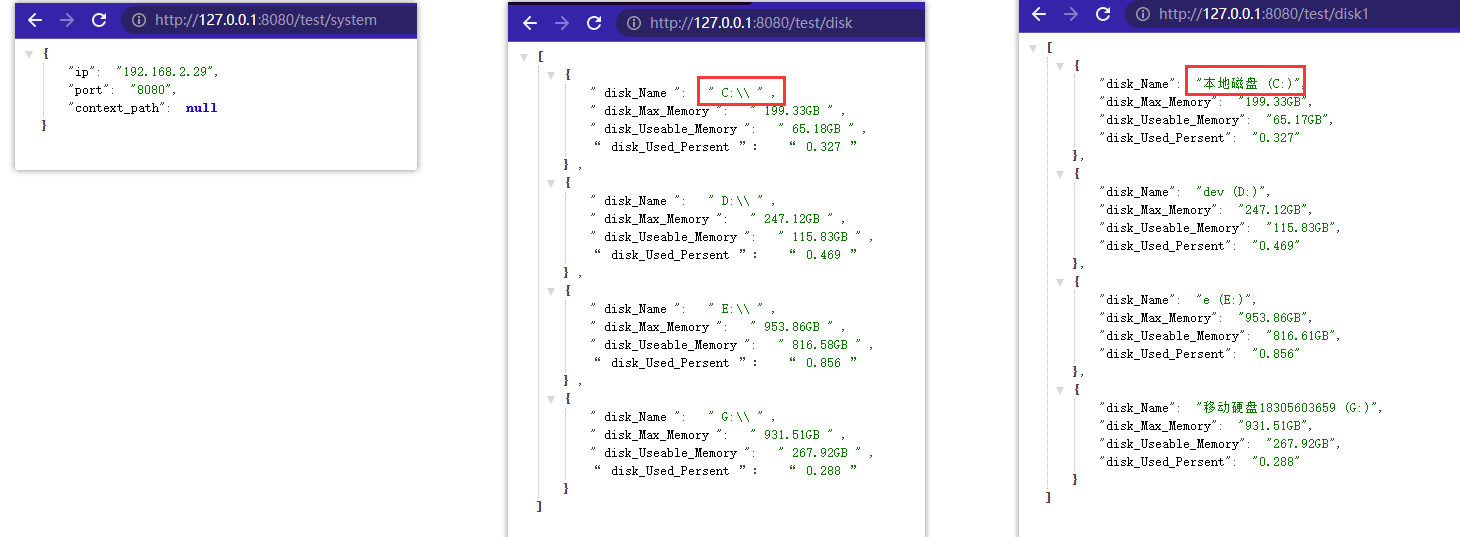
Redis信息
@Autowired
RedisTemplate redisTemplate;
@Autowired
private RedisConnectionFactory redisConnectionFactory;
@GetMapping("/redisMemory")
public String redisStore(){
Map<String, Object> map = null;
Properties info = redisConnectionFactory.getConnection().info();
for (Map.Entry<Object, Object> entry : info.entrySet()) {
String key = oConvertUtils.getString(entry.getKey());
if ("used_memory".equals(key)) {
map = new HashMap<>();
map.put("used_memory", entry.getValue());
map.put("create_time", System.currentTimeMillis());
}
}
String used_memory = (String) map.get("used_memory");
return "当前时间:"+ DateUtil.date(System.currentTimeMillis()) + " Redis key用了:"+FileSizeTest.printFileSize(Long.parseLong(used_memory.trim()));
}
@GetMapping("/redisKeyNum")
public String redisKeyNum(){
Long dbSize = redisConnectionFactory.getConnection().dbSize();
RedisConnection connection = redisConnectionFactory.getConnection();
Map<String, Object> map = new HashMap<>();
map.put("create_time", System.currentTimeMillis());
map.put("dbSize", dbSize);
//System.out.println("当前时间:"+ DateUtil.date(Long.valueOf((String) map.get("create_time")))+", Redis 有:"+map.get("dbSize")+" 条数据。");
return ("当前时间:" + DateUtil.date((Long) map.get("create_time")) + ", Redis 有:" + map.get("dbSize") + " 条数据。");
}
@GetMapping("/redisAllInfo")
public ArrayList redisAllInfo(){
Properties info = redisConnectionFactory.getConnection().info();
ArrayList<RedisInfo> infoList = new ArrayList<>();
RedisInfo redisInfo = null;
for (Map.Entry<Object, Object> entry : info.entrySet()) {
redisInfo = new RedisInfo();
redisInfo.setKey(oConvertUtils.getString(entry.getKey()));
redisInfo.setValue(oConvertUtils.getString(entry.getValue()));
infoList.add(redisInfo);
}
return infoList;
}测试结果:
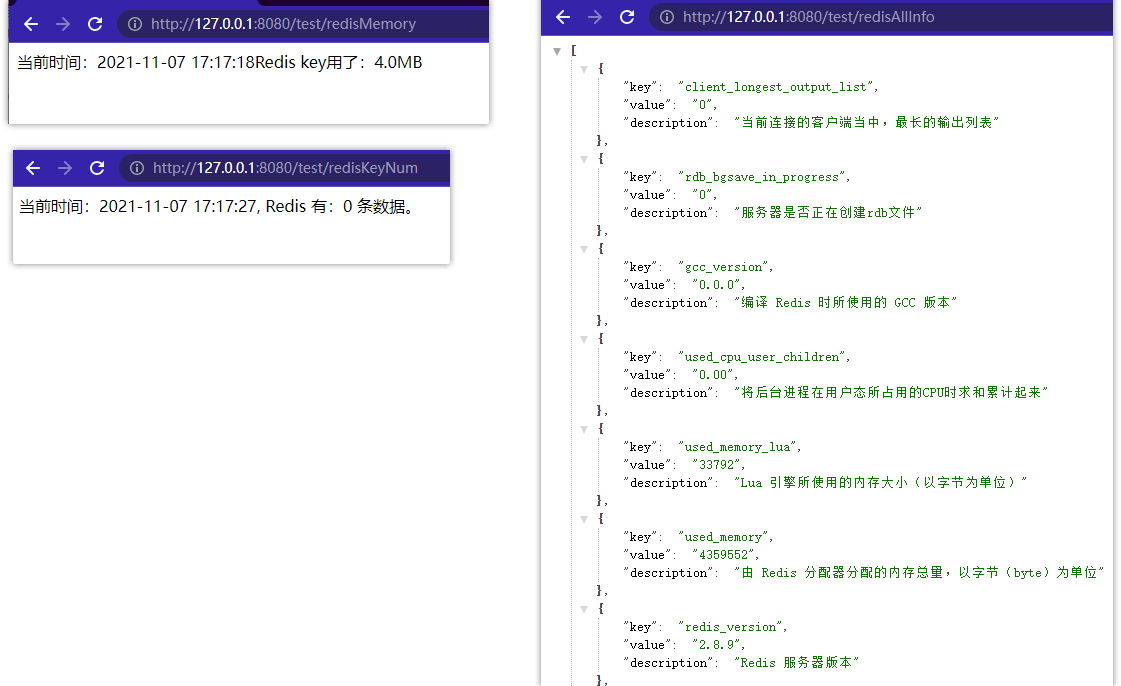
特殊说明:
上述文章均是作者实际操作后产出。烦请各位,请勿直接盗用!转载记得标注原文链接:www.zanglikun.com
第三方平台不会及时更新本文最新内容。如果发现本文资料不全,可访问本人的Java博客搜索:标题关键字。以获取最新全部资料 ❤
免责声明: 本站文章旨在总结学习互联网技术过程中的经验与见解。任何人不得将其用于违法或违规活动!所有违规内容均由个人自行承担,与作者无关。
第三方平台不会及时更新本文最新内容。如果发现本文资料不全,可访问本人的Java博客搜索:标题关键字。以获取最新全部资料 ❤
免责声明: 本站文章旨在总结学习互联网技术过程中的经验与见解。任何人不得将其用于违法或违规活动!所有违规内容均由个人自行承担,与作者无关。
